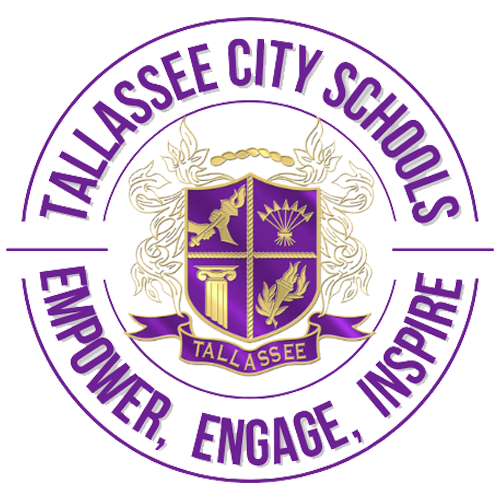Seniors,
The FAFSA portal for the 2020-2021 school year is now OPEN!! You can begin filling out the financial aid application for next year!
Please complete the FSA ID prior to (4 days before) the FAFSA workshop!! You and a Parent will need a FSA ID.
In order to prepare for the FAFSA Workshop: on October 14th from 4:00-6:00 p.m. at the Career Tech Center with Mr. Phillip Nelson, the Financial Aid Associate Director from AUM, please bring the following items with you:
1. 2018 Tax Information
2. Parent and student Social Security Numbers
3. Parent and Student FSA ID Numbers
4. Your Laptop, IPAD, or Cell Phone
First: Create an FSA ID: go to fsaid.ed.gov
A. Enter your email address but DO NOT USE YOUR SCHOOL EMAIL, DO NOT OPT OUT OF VERIFYING YOUR EMAIL ADDRESS
B. Email yourself the FSA ID that you created; put "FAFSA" as the subject line
C. Create username and password
D. Select continue and choose your recovery questions. Select questions with answers that will not change.
Email/Text confirmation:
You will receive a confirmation email with the subject line: “Important: Your FSA ID E-mail Validation – Action Required” once you’ve completed your FSA ID registration.
Text Message Confirmation or Email Confirmation:
You will receive a text message or an email with a secure code you will need to enter to verify your mobile phone number or email address. You must confirm an email or phone number before you can fully establish your FSA ID.
How to use your FSA ID:
You can use it to log in to FAFSA.gov to complete, sign and submit your new FAFSA!
For additional assistance with the FSA ID and FAFSA, a completion guide has been provided from the National College Access Network
https://formyourfuture.org/the-guide/
If you have questions, please email me! I look forward to seeing you on October 14th!!
Thanks!
Felicia Jackson